Previously: Getting Students to Ask Their Good Questions
This week I gave cell phones in class another shot. I had previously tried this during my student teaching to mediocre results and again in my first year of teaching. Similar to the previous times I’ve pulled out Wiffiti (now branded LocaModa), I used it as a way to submit answers electronically. This worked to varying levels of success, depending on my class.
For my first class, I used it as a way for groups to submit answers to a large pool of questions. However, this turned into a huge disaster. With 7 groups, text messages were popping up at a rate that was too fast for me to keep track of. Unfortunately, Wiffiti does not store these texts in a way that lets a user easily go back and see what was submitted. Therefore, it turned into a lot of me yelling “Hands up!” at regular intervals so I could catch up and the students could tell me what I missed. I was pretty much simply sitting next to the board scribbling results like crazy instead of walking the room like I wanted. Strike one.
My second section of Algebra II is much smaller, so I had only three groups to keep track of. Also, I turned it into a jeopardy style game: I asked the questions, they submitted their answers. However, once an answer is up, there’s little to stop a group from just looking on the board and seeing it. It was a set-up that didn’t let students struggle with problems and too easily let them just submit the answer they see on the board, rather than work together for a solution. Strike two.
The third attempt of the day was my most worrisome. Last period. Largest class. 8th and 9th graders. Madness ensued. Even though I resorted to the jeopardy style so I could keep the rate of texts popping up manageable, there was still too many groups to keep up with. My 8s and 9s did not react well to the down time I needed to keep up and it turned into chaos quickly with few kids working, a few kids waiting for an answer to text in, and a bunch of students just sitting around. I had to stop the activity and resort to individual practice. Strike three – at least it was swinging.
None of these times did I feel the benefit from the novelty of being allowed to text in class outweighed the clunky-ness of using the phones. Basically it was just a way to raise your hand and answer a question – nice and fun for a while, but really I’m not gaining anything by using Wiffiti. It’s flashy and cool looking but it lacks the features a teacher would want: recording data and a multitude of options and features. Plus, I have yet to have smooth cell service and quick results with Wiffiti.
Sorry Wiffiti. We once had something nice – you even gave me a nice line on my resume and some great talking points for interviews. Hey, it’s not you, it’s me.
Unlike the last two years, though, I’m going to stick with it. Nearly 100% of my students have phones and texting, so I’m going to start utilizing that on a regular basis (using partners to ensure everyone has the ability to text). On to PollEverywhere. I had basically forgot about PollEverywhere. Back in grad school it was mentioned, though at the time it was pretty basic. Now, however, I’m ready to give it another shot.
Closers
I tried to make closers a regular appearance since the winter break, but it was never easy nor convenient to collect or grade them. PollEverywhere should make it convenient. I’ll get fast formative assessment and it will be easy for students to submit their answer to a quick question at the end of class.
 It will also allow for a way of quick student self-assessment. If 80% of my classmates select the third option, but I chose the first option, I know I have to re-assess the question and my knowledge. Maybe that is a gateway to sticking after class for 1 minute to ask for a clarification.
It will also allow for a way of quick student self-assessment. If 80% of my classmates select the third option, but I chose the first option, I know I have to re-assess the question and my knowledge. Maybe that is a gateway to sticking after class for 1 minute to ask for a clarification.
Anonymous Questions
This was the new idea that I was hoping Wiffiti could help with. However, PollEverywhere will be much better. If you’re listening to a lecture or watching an explanation of a solution and get lost it is important to ask for clarification. Yet, we know that our students do not want to single themselves out and ask that question for fear of being ostracized. What if they could text in their question and have it appear immediately and anonymously? I think it will work with PollEverywhere.
 The questions show up anonymously and can be submitted via text or online. Furthermore, I can go back and view a full history of questions that are asked – a feature not available with Wiffiti.
The questions show up anonymously and can be submitted via text or online. Furthermore, I can go back and view a full history of questions that are asked – a feature not available with Wiffiti.
In large classrooms I can see this being useful. The next step is getting two projectors in my classroom so I can have PollEverywhere up as well as SmartBoard slides or PPT slides or the TI Smart View. Don’t know if I’ll get that wish anytime soon though.
Regardless, I see texting becoming a major part of my classrooms now. Despite the failures of the past week, there’s no way I’m going to keep ignoring the fact that nearly 100% of my students have mini-computer in their pockets that can instantaneously share information. That’s power that needs to be taken advantage of.
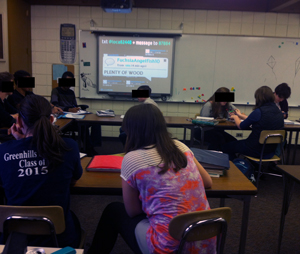

You must be logged in to post a comment.